


⇓
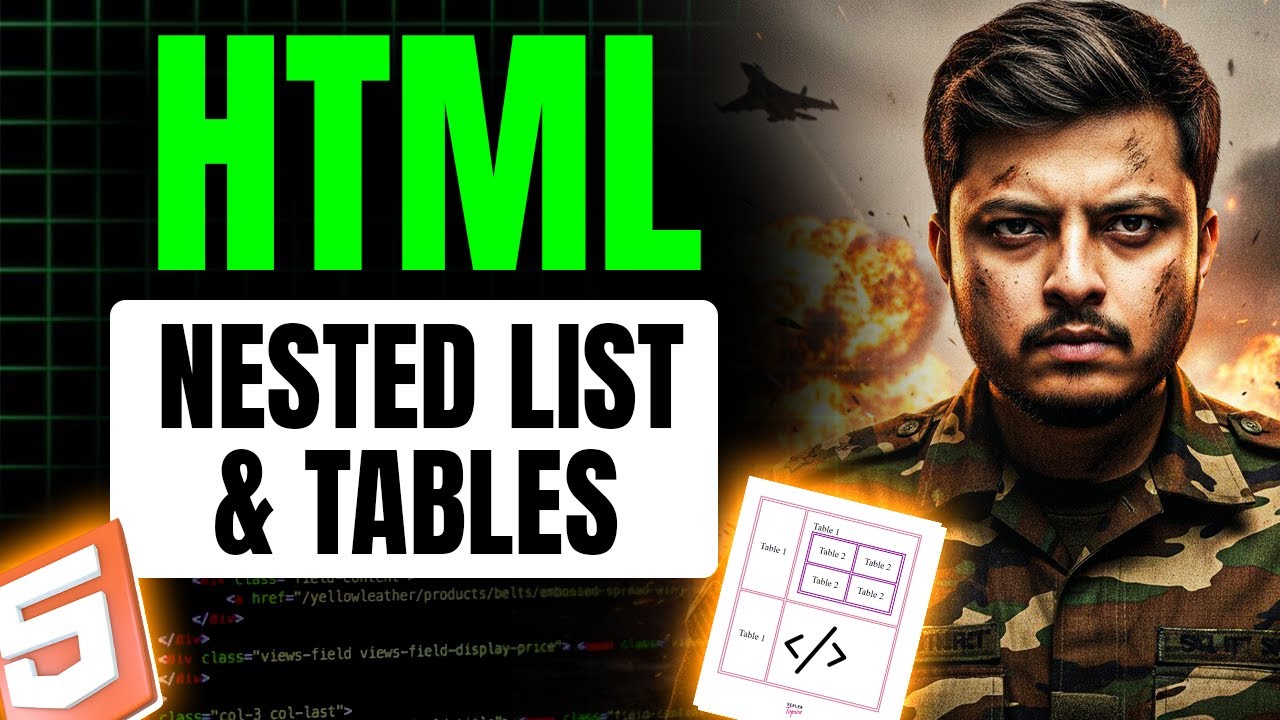
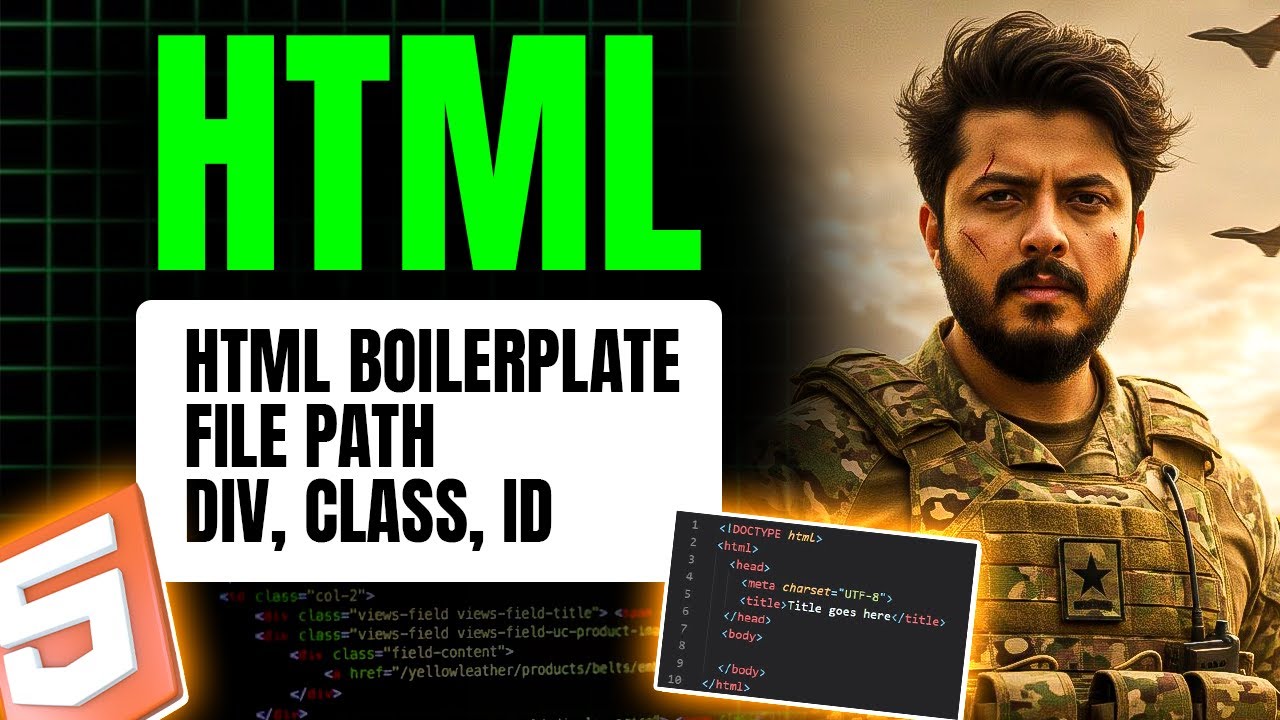
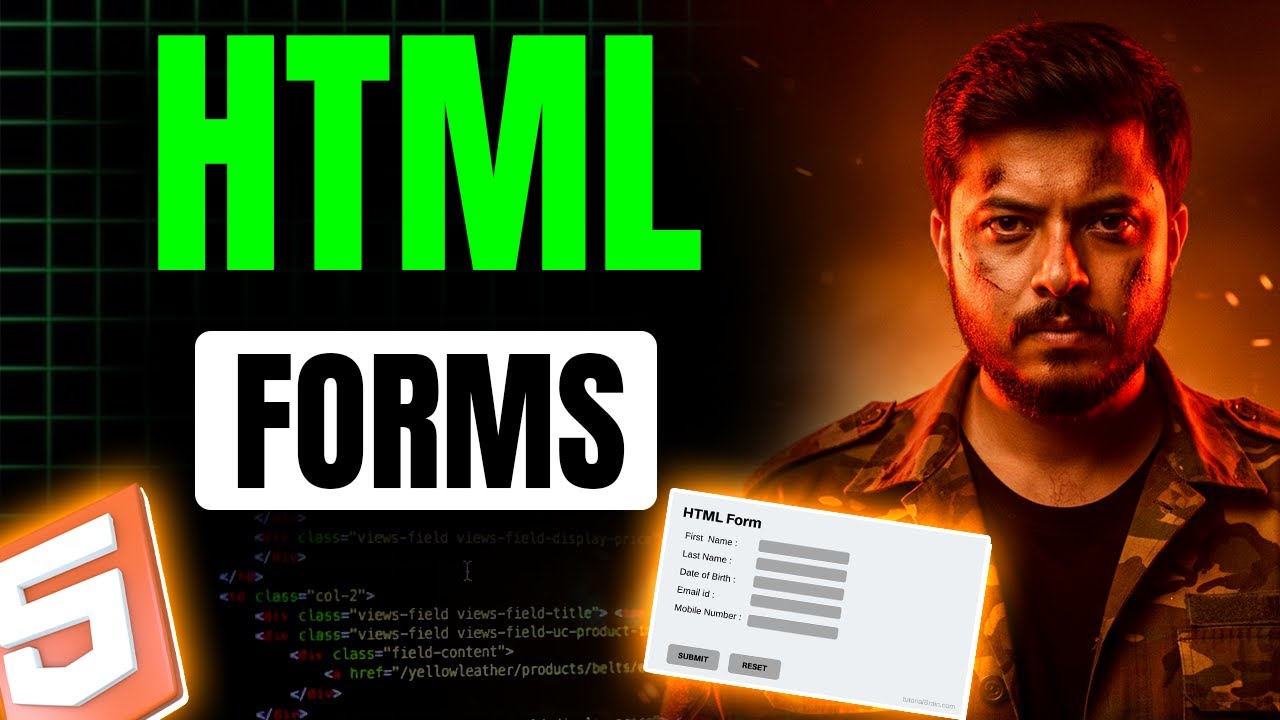

 |
 |
 ⇓ |
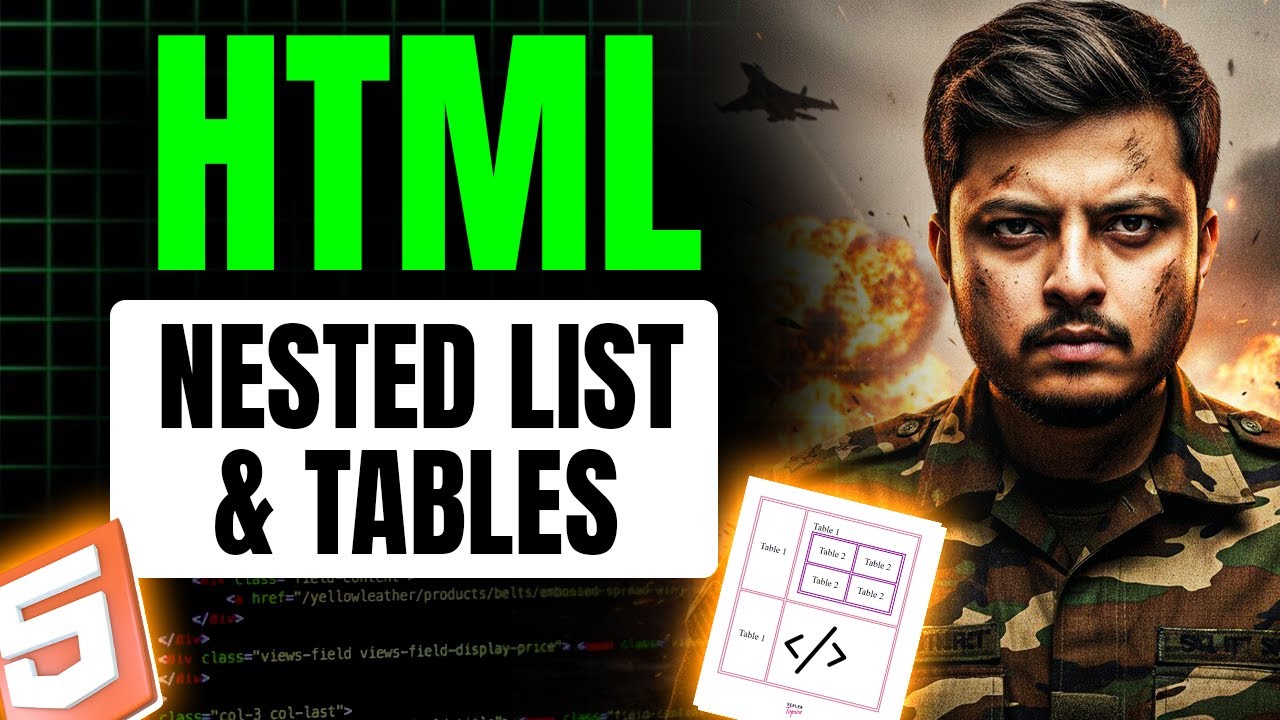 |
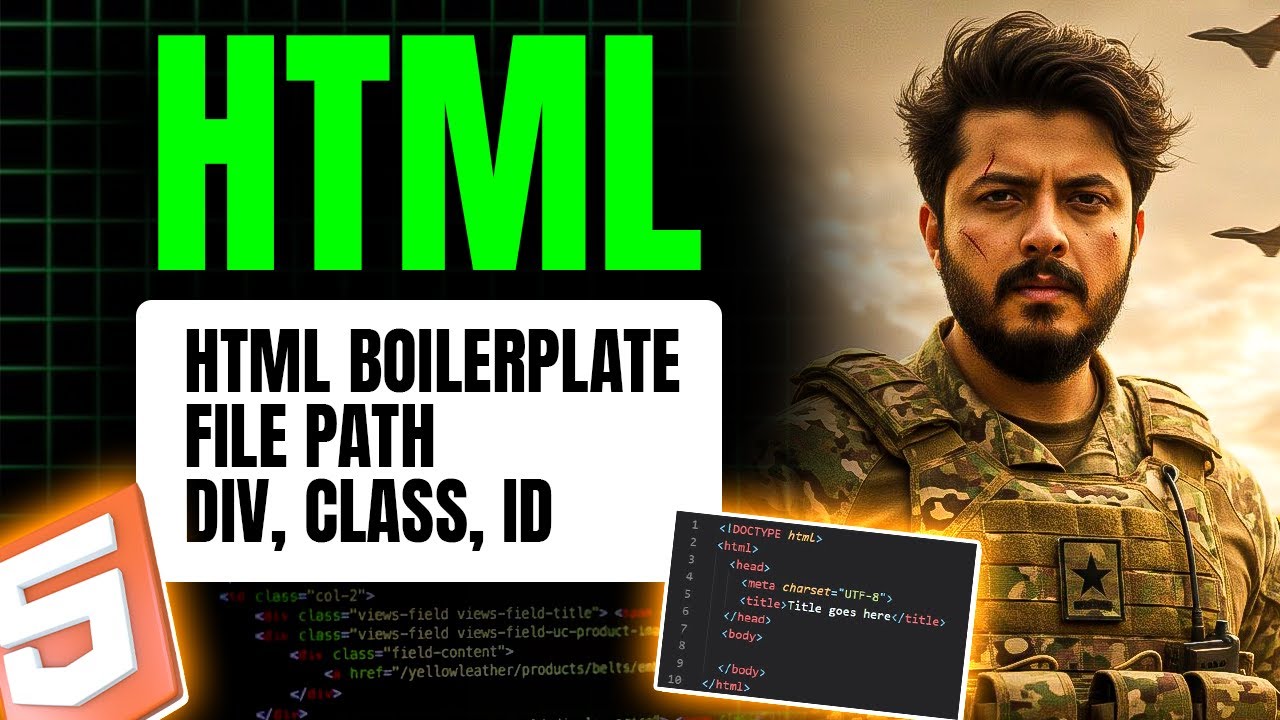 |
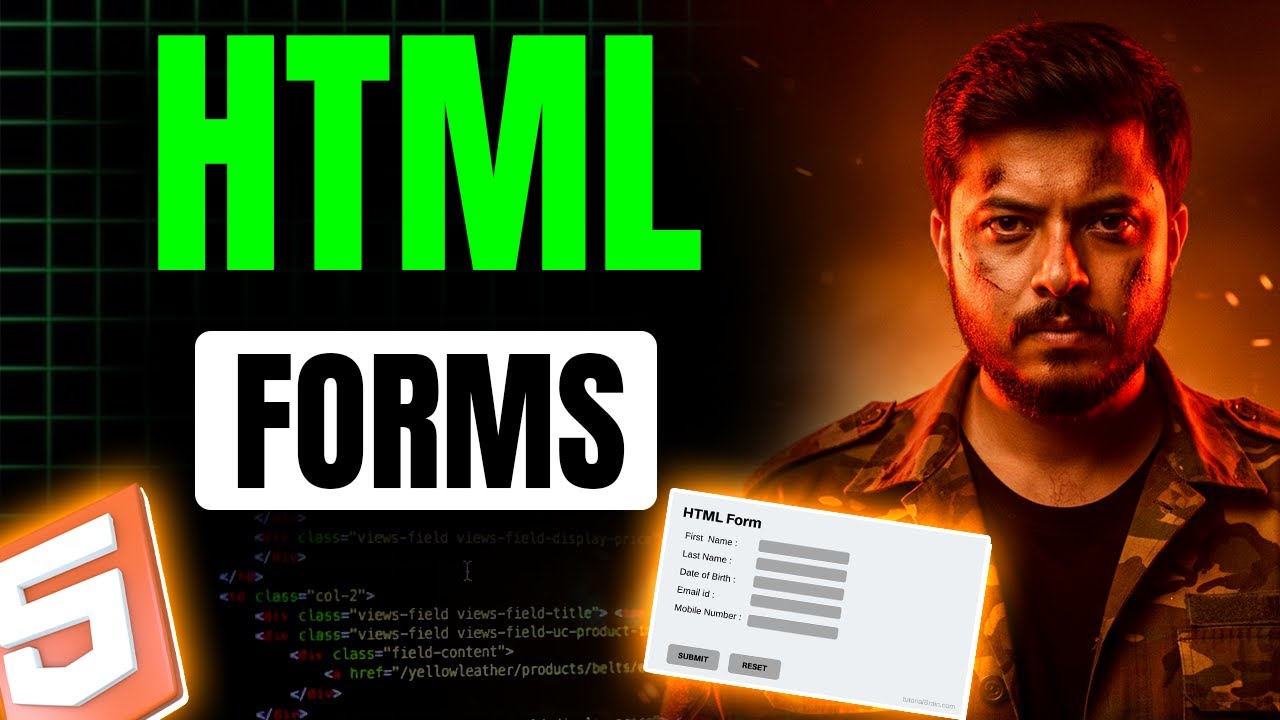 |
 |
|---|
We know a server sends files to a client, but what is the fundamental nature of these files? How do we write a document that a web browser can understand, not just as plain text, but as a structured page with links, headings, and paragraphs?


HTML provides a set of tags to solve the most common structural problems when creating a document. An HTML Element refers to the complete structure, from the opening tag to the closing tag, including the content inside.
<h1> to <h6>)
The Problem: How do we define the main title and sub-topics of our page to create a clear, logical hierarchy for users and search engines?.
The Solution: We use heading tags from <h1> to <h6>.
<h1>: This is the most important heading, used for the main title of the
page. It should typically only be used once per page.<h2> to <h6>: These are used for sub-headings of
decreasing importance, creating a nested structure.A Note on Importance vs. Size: The primary purpose of heading tags is to define semantic
importance, not just to control font size. <h1> tells a search engine what your
page is about, which is crucial for SEO (Search Engine Optimization). The visual size is a
default style that can be changed later.
<h1>This is the most important heading.</h1><p>)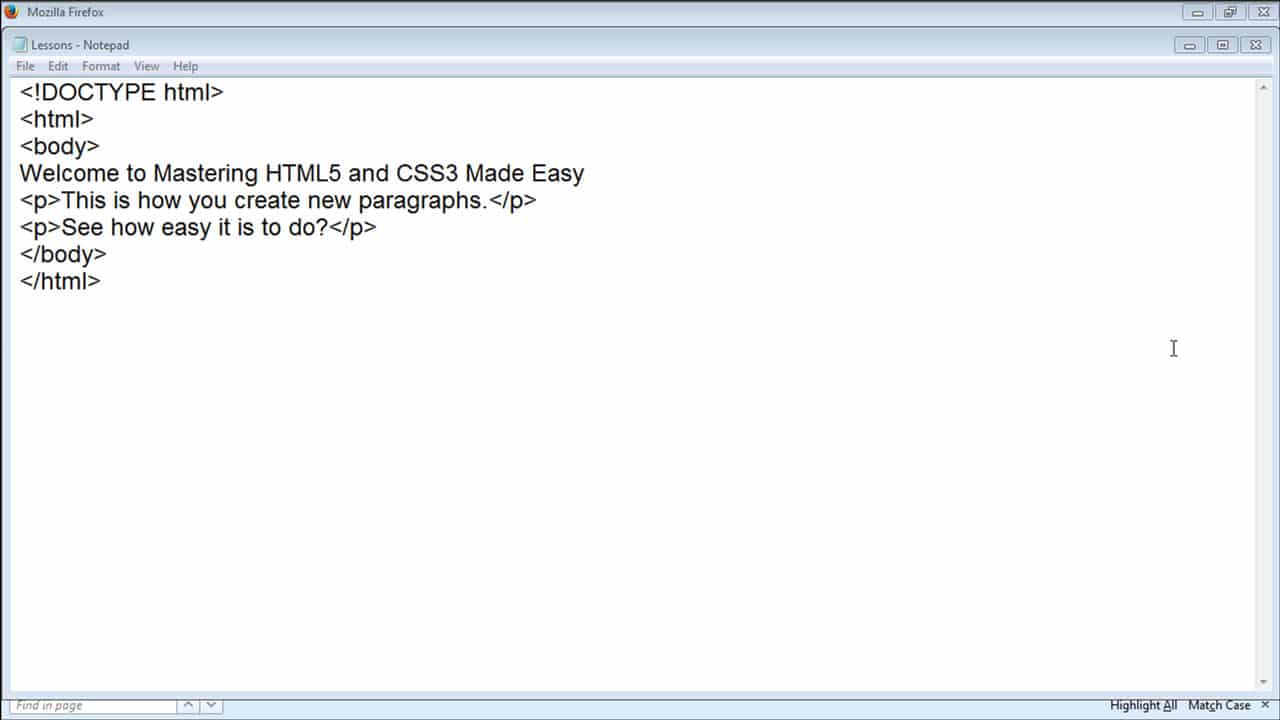
The Problem: How do we group and display standard blocks of text?.
The Solution: The <p> tag is used to define a distinct
paragraph of text. Browsers automatically add space before and after a <p> element.
<p>This is a paragraph containing several sentences of text.</p><hr> and <br>)
The Problem: How can we create a visual, thematic separation between sections, or force a line break within a block of text?.
The Solution:
<hr> (Horizontal Rule): Creates a thematic break, most often displayed
as a horizontal line across the page.<br> (Line Break): Forces the content that follows it onto the next
line, like hitting the Enter key in a poem or address.<p>First topic.</p> <hr /> <p>Second topic starts here.<br>This is a new line.</p><ul>, <ol>, <li>)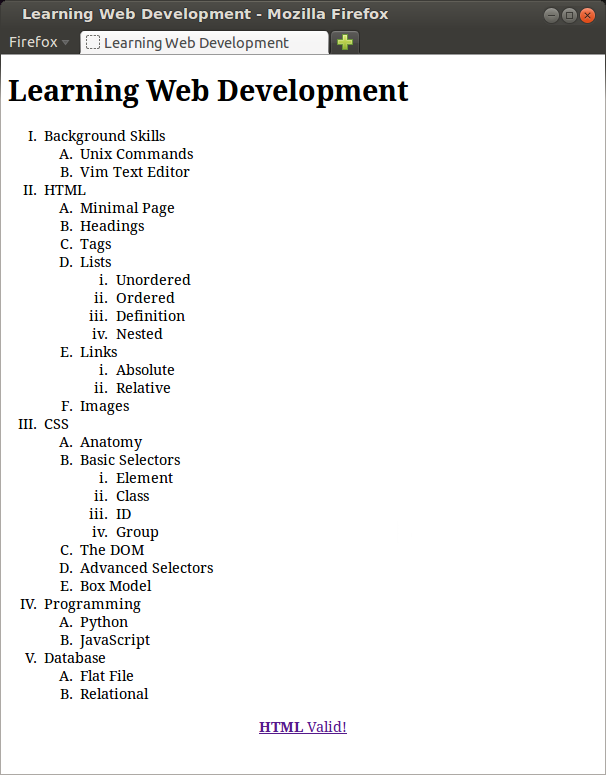
The Problem: How do we present a series of related items, like ingredients for a recipe or steps in a guide?.
The Solution: We use list tags to structure this information.
<ul> (Unordered List): Creates a bulleted list where the order of items
does not matter.<ol> (Ordered List): Creates a numbered list where the sequence is
important.<li> (List Item): For both list types, each individual item must be
wrapped in an <li> tag.<ul><li>Milk</li><li>Sugar</li></ul><a>)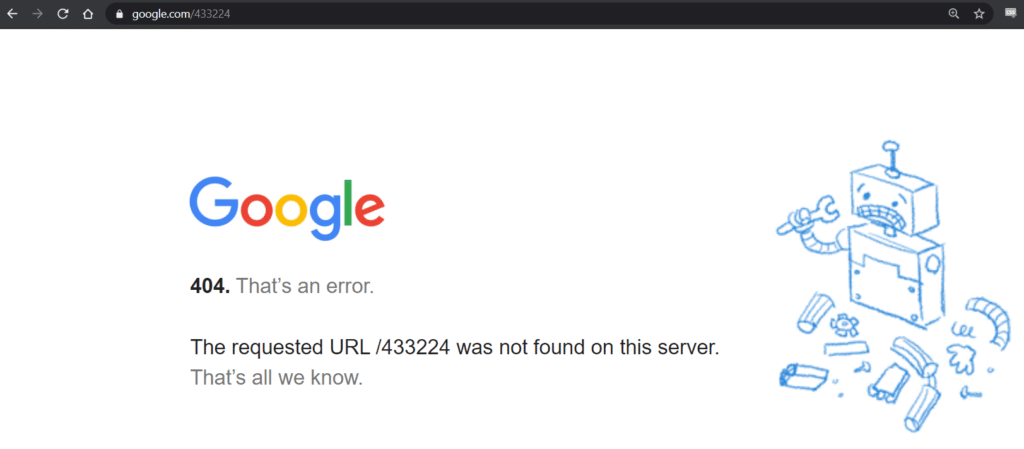
The Problem: How do we create the clickable hyperlinks that allow users to navigate between pages?.
The Solution: The <a> (Anchor) tag creates a hyperlink.
href (hypertext reference): This is a mandatory attribute that specifies the
destination URL.target="_blank": An optional attribute that forces the link to open in a new browser
tab instead of the current one.<a href="https://www.coderarmy.in/" target="_blank">Visit Coder Army</a><img>)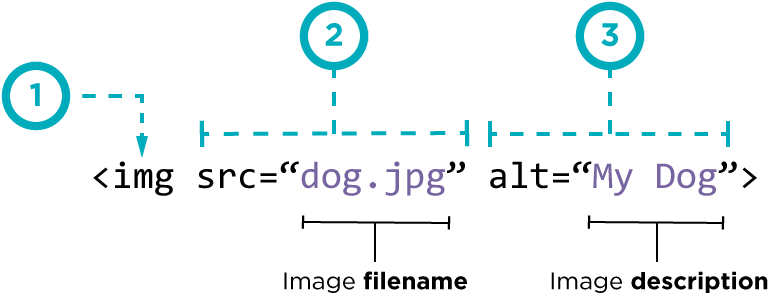
The Problem: How do we display a visual image on our webpage?.
The Solution: The <img> tag is used to embed an image. This
is a self-closing tag.
src (source): A mandatory attribute that contains the URL or path to the image file.
alt (alternative text): Provides a text description of the image. This is crucial for
accessibility, as screen readers read it for visually impaired users, and it's displayed if the
image fails to load.height and width: Used to specify the dimensions of the image.<img src="dog.jpg" height="200" width="200" alt="A photo of a cute dog">Sources: Internet. All copyrights © reserved #DarkProgrammer, Let's connect.