


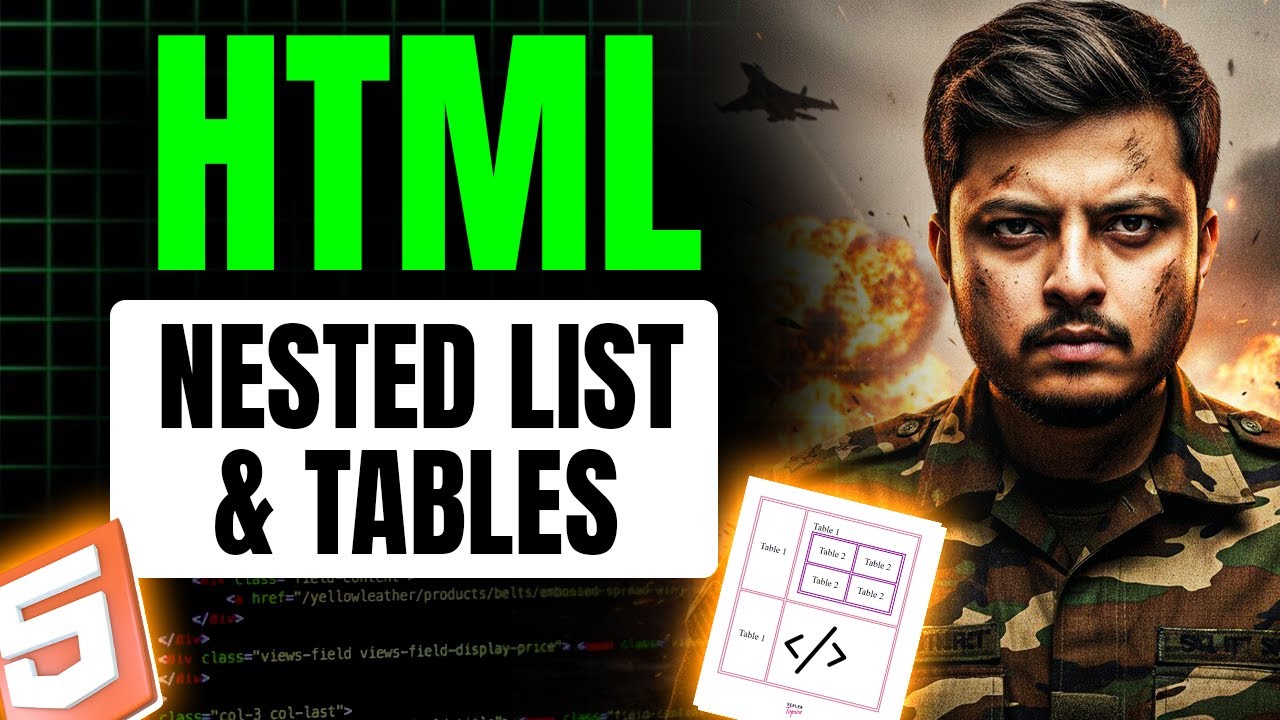
⇓
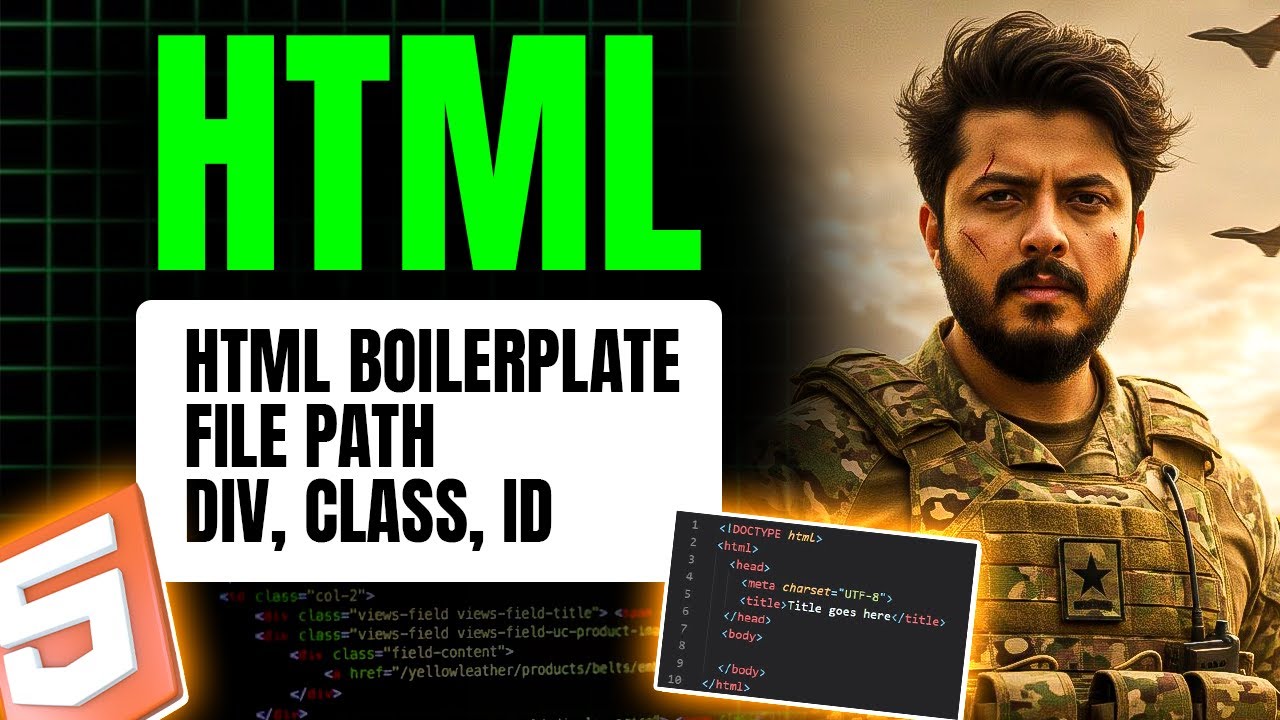
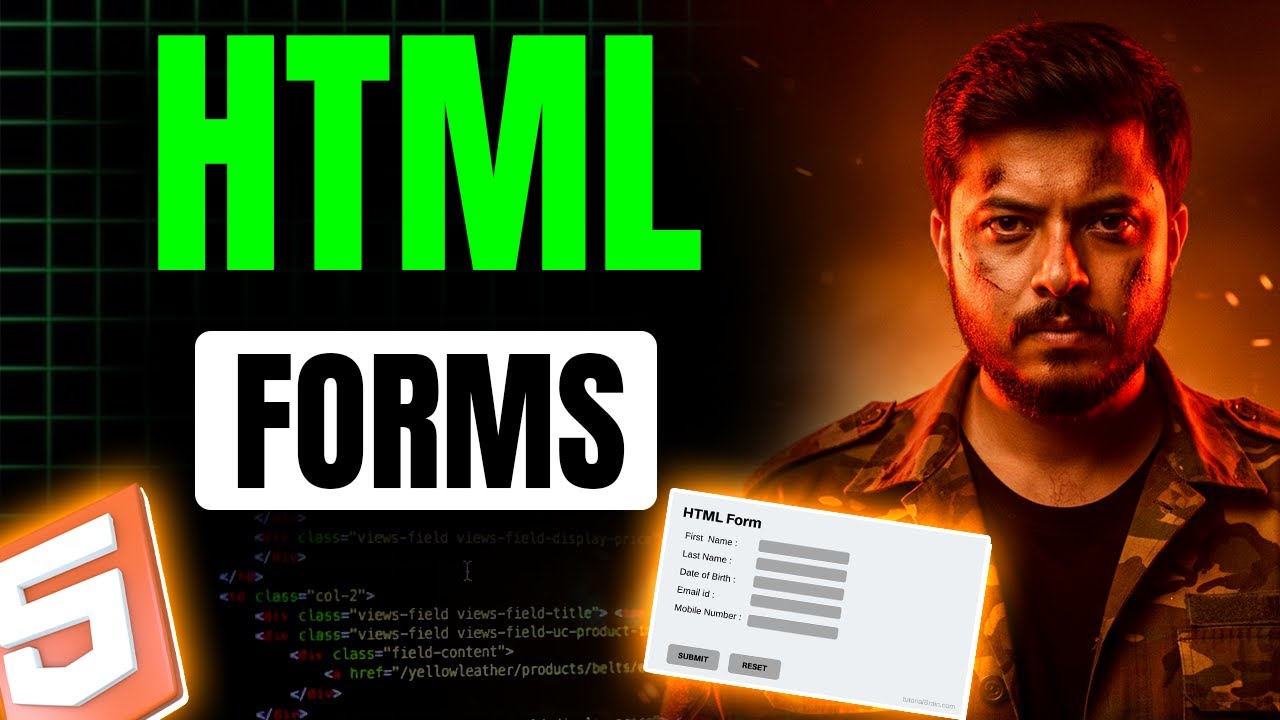

 |
 |
 |
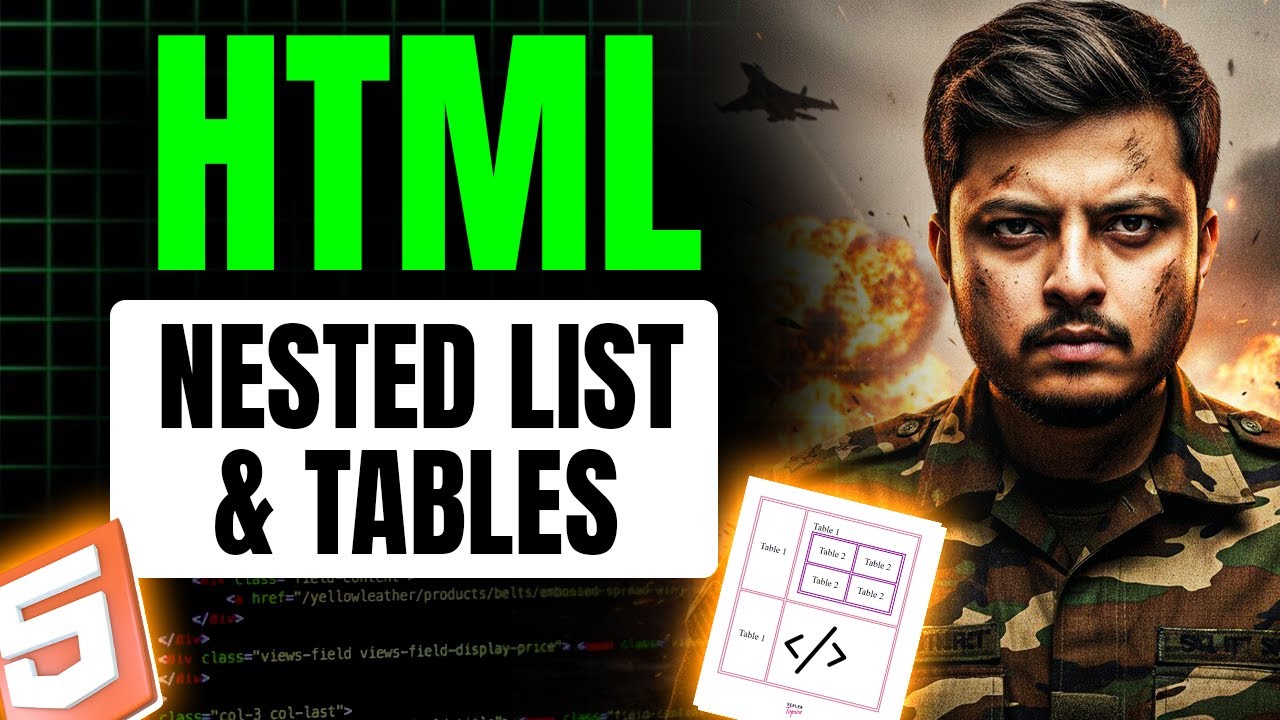 ⇓ |
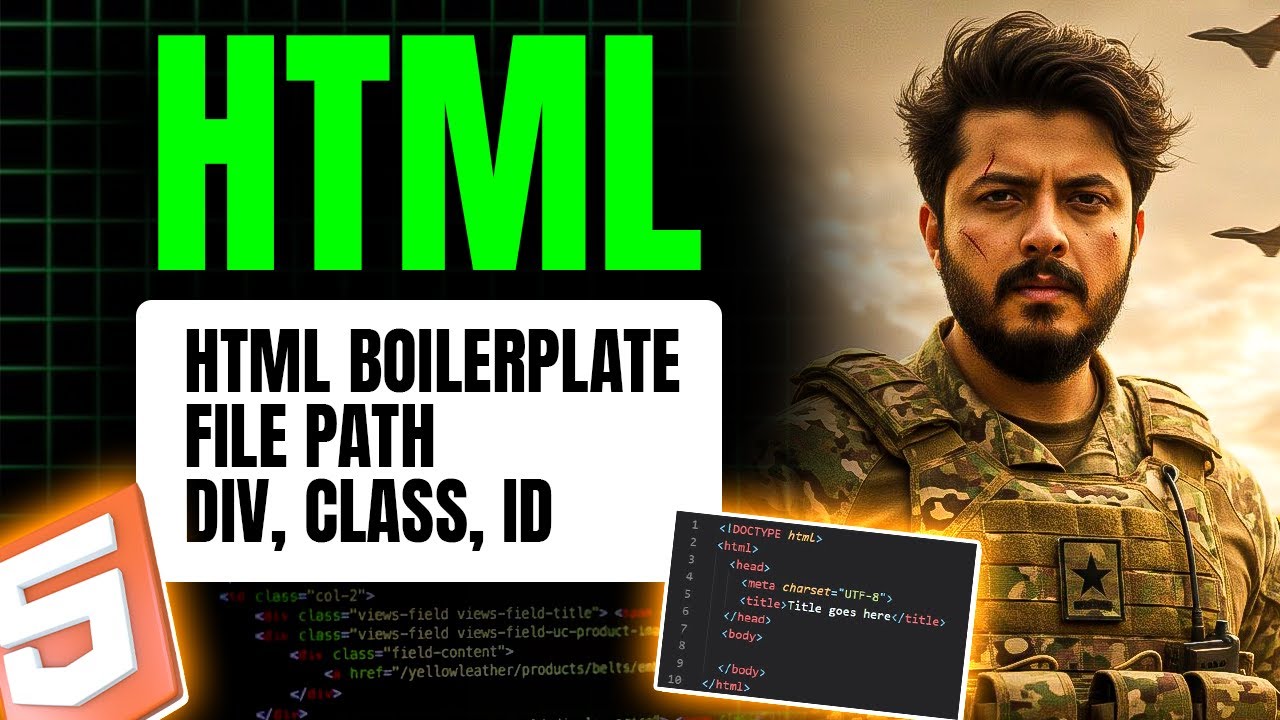 |
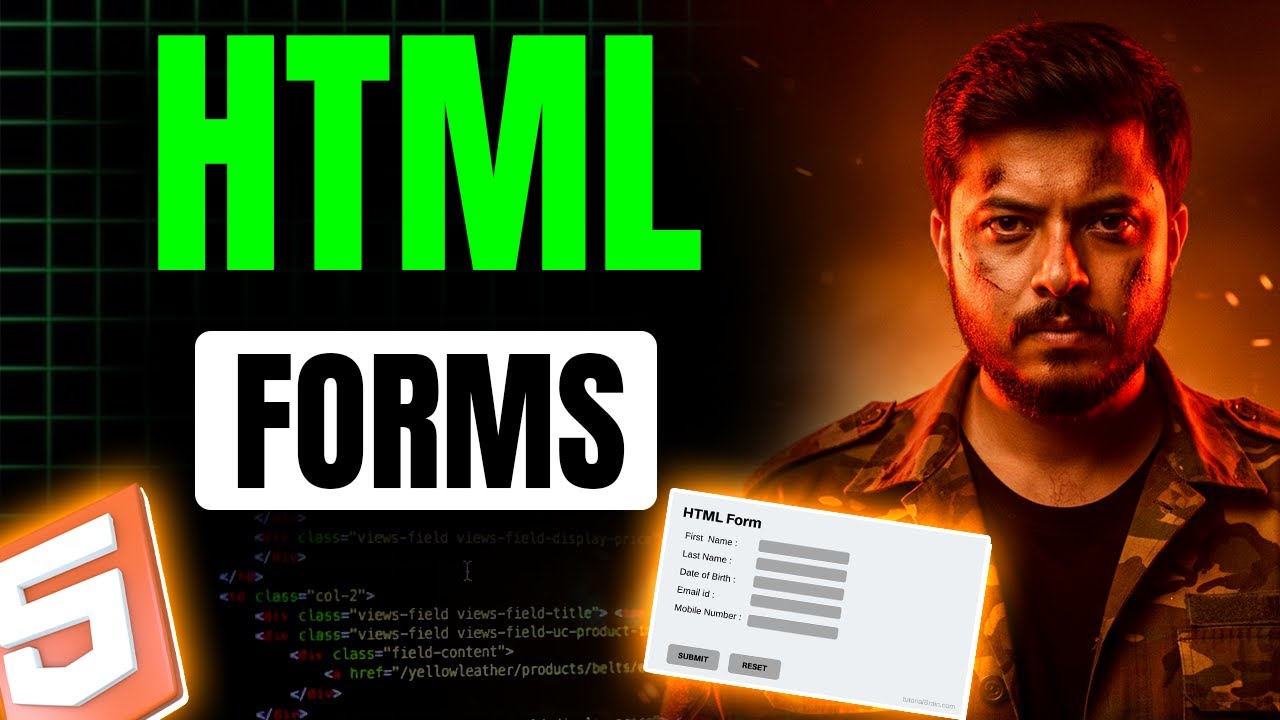 |
 |
|---|
The third lecture covers how to structure complex, hierarchical data using nested lists and HTML tables. 📋
This section explains how to solve the problem of creating lists that have sub-lists.
<ul> or <ol> tag inside an <li> tag of a
parent list. This allows you to create a "list within a list" structure that can be nested to any depth.
This part covers how to display data in a grid of rows and columns.
<table> tag to define the table. You can add
a border="1" attribute to make the grid lines visible.<tr> (Table Row) tag to create each horizontal row.
<td> (Table Data) tag to create
each cell for your data.<td> tags for these doesn't convey their
special meaning.<th> (Table Header) tag for header cells to give them
semantic importance.<thead> for the header,
<tbody> for the main data, and
<tfoot> for the footer or summary row.
colspan: An attribute you add to a <th> or
<td> to make it span horizontally across multiple columns.
rowspan: An attribute that makes a cell span vertically across
multiple rows.Sources: Internet. All copyrights © reserved #DarkProgrammer, Let's connect.