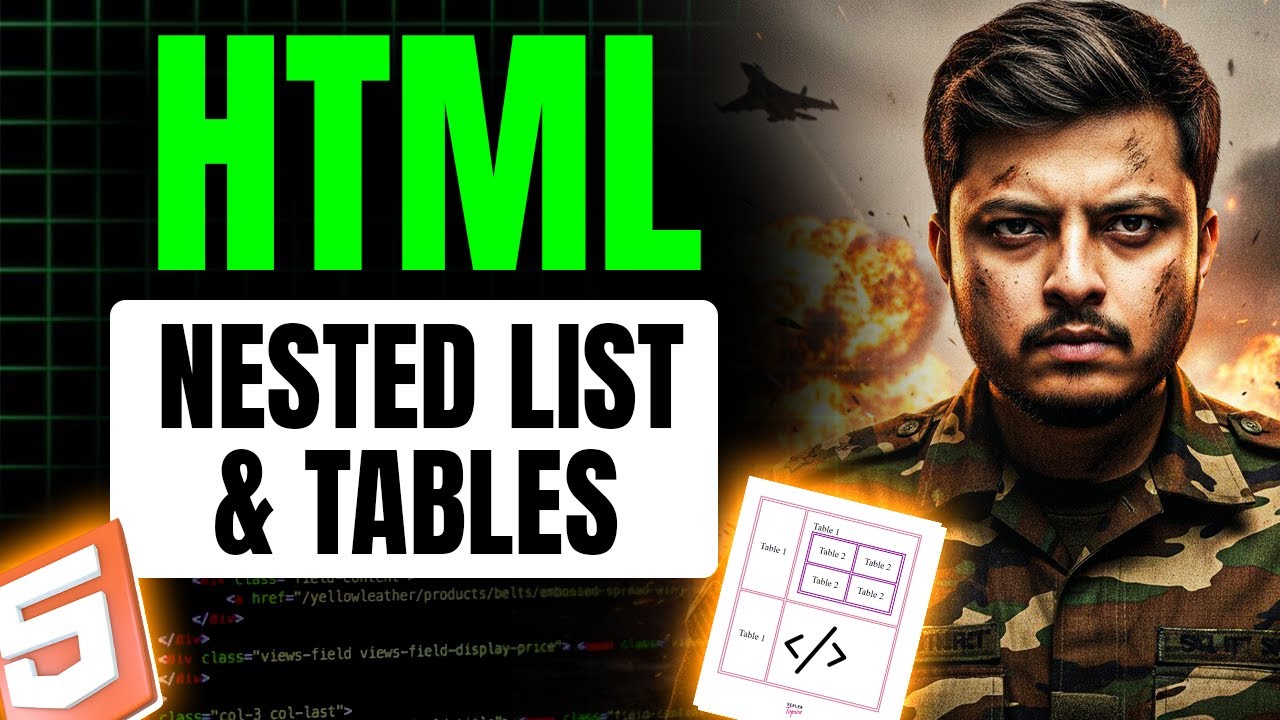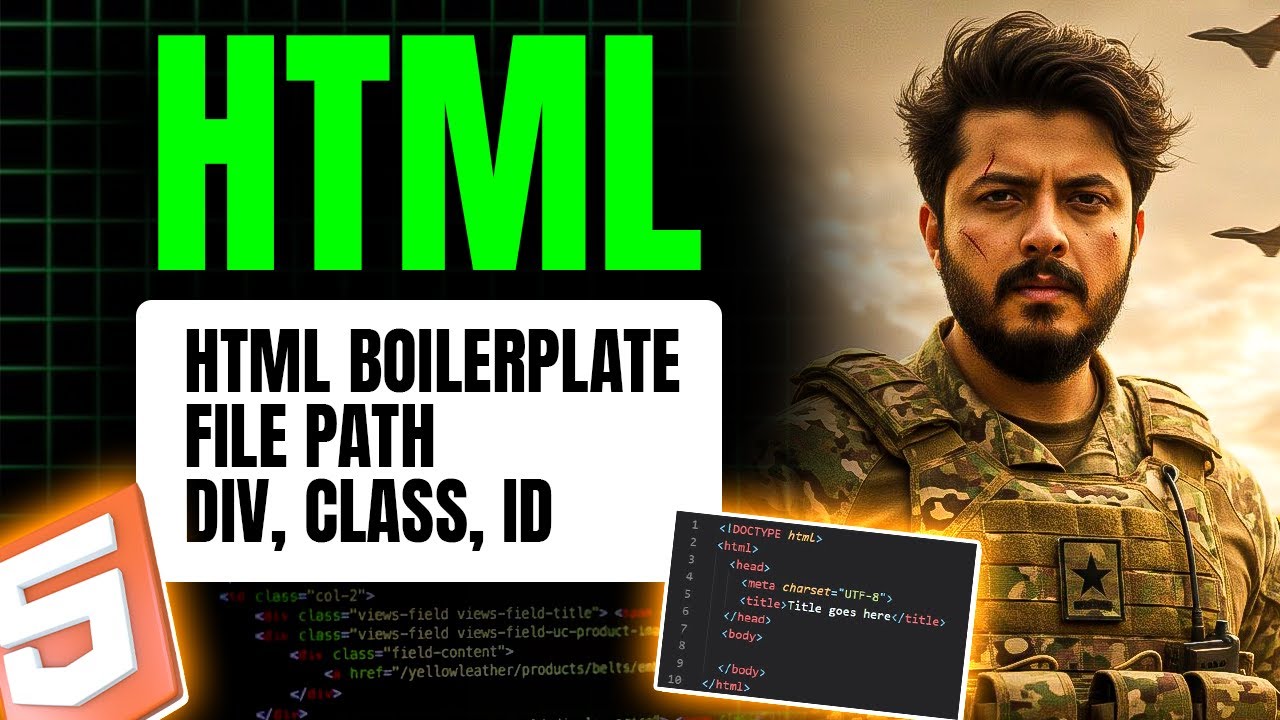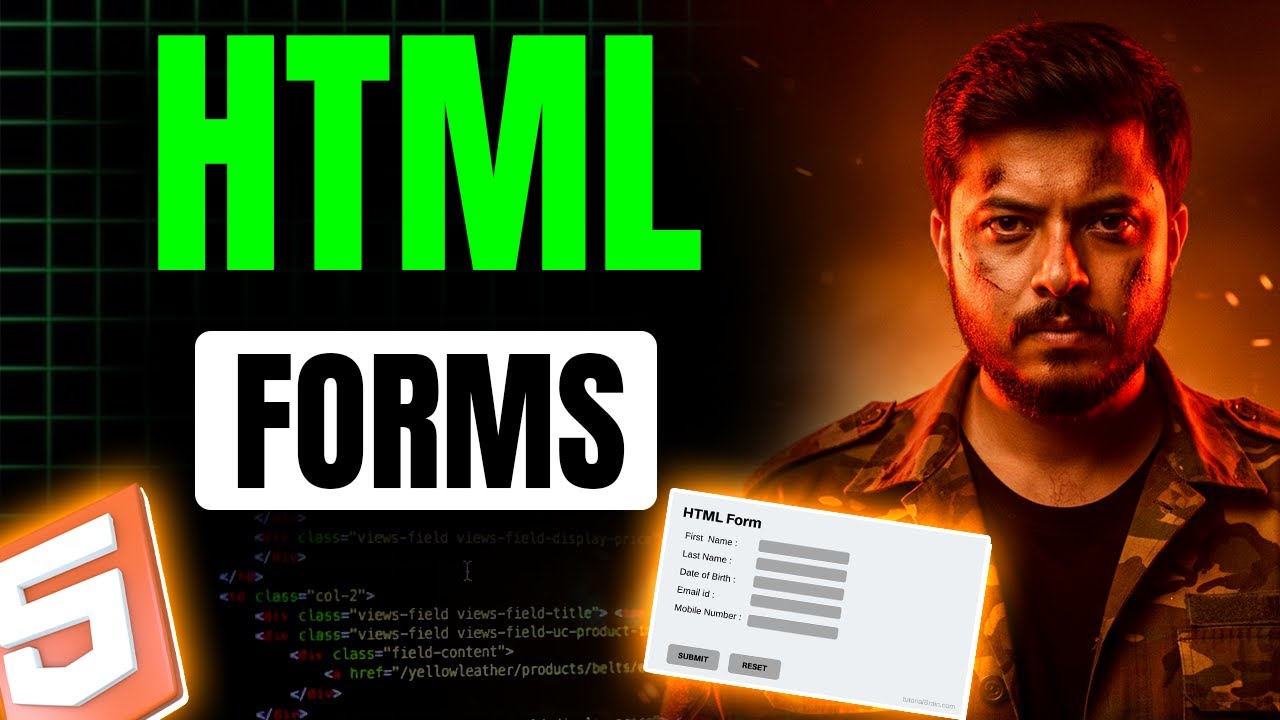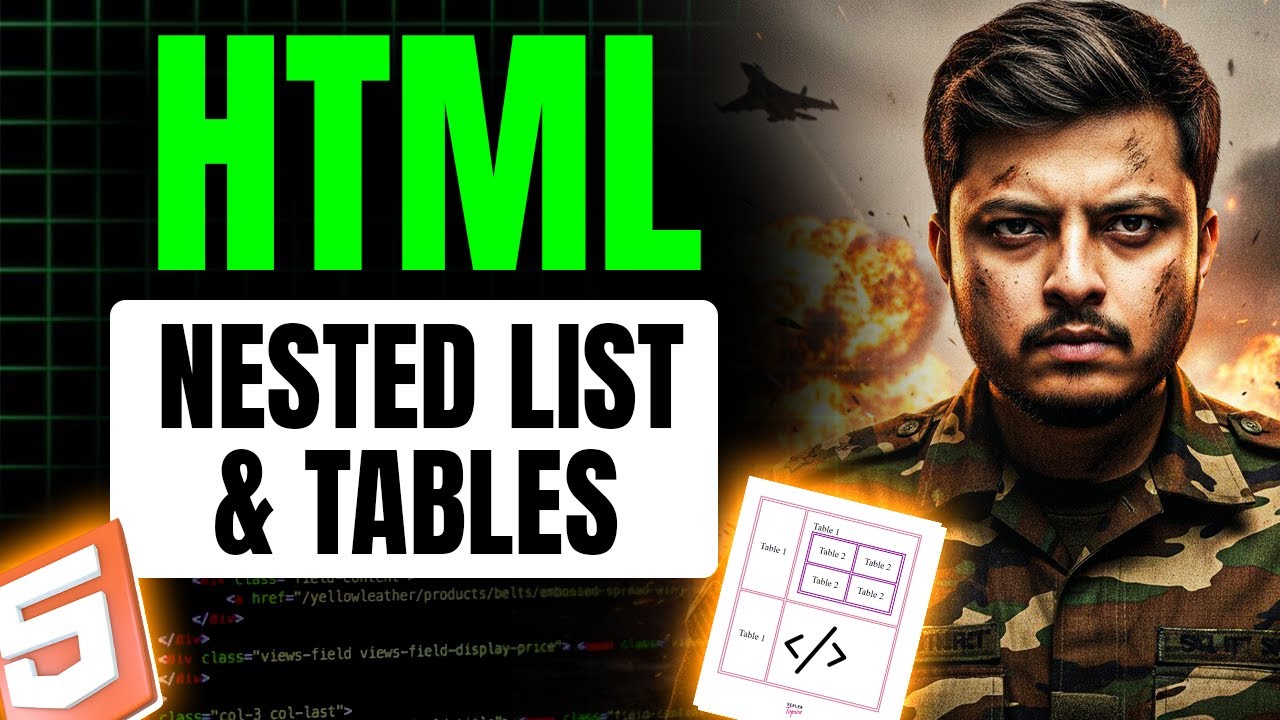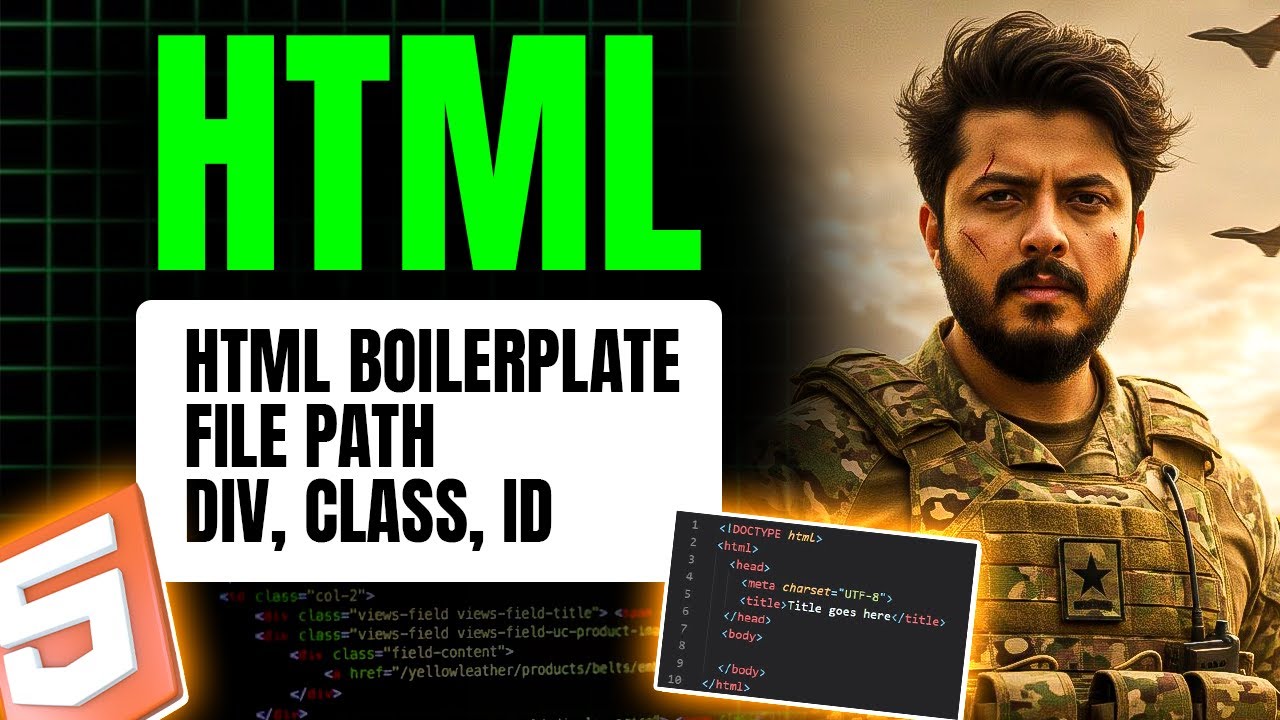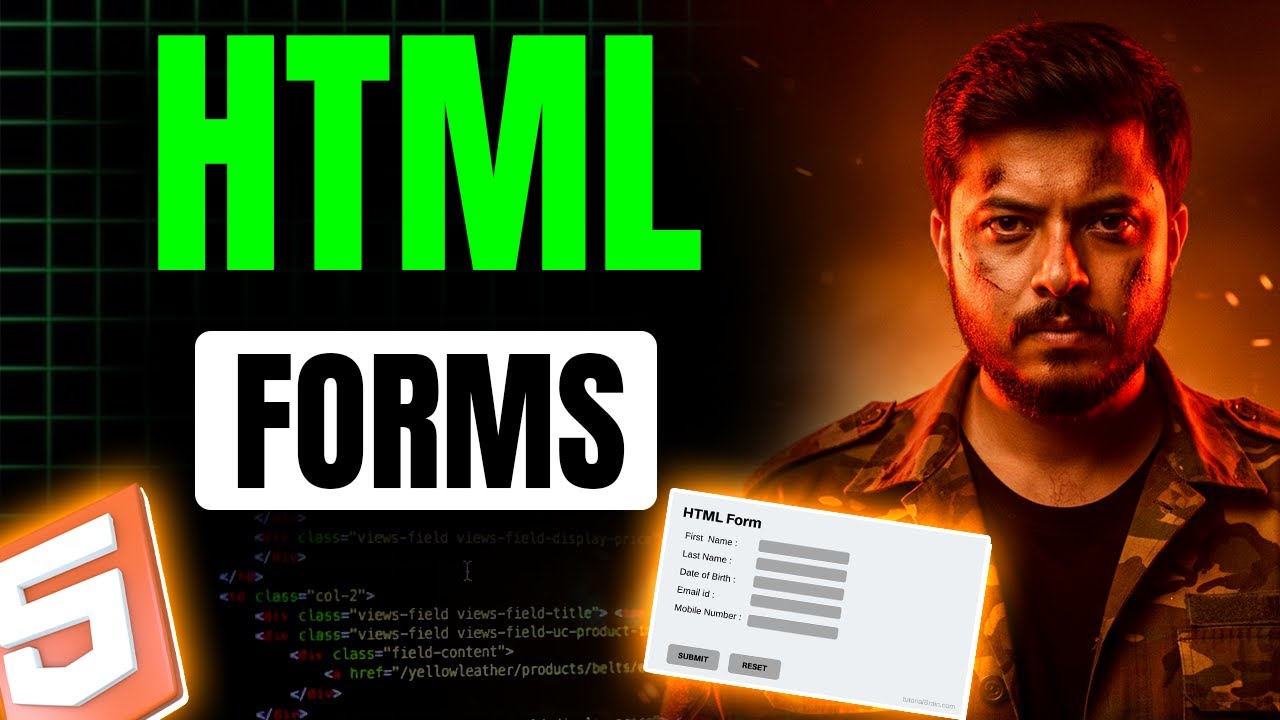Web Development Course Summary (Lectures 1-6)
A complete summary of the foundational concepts covered in the first six lectures of the Coder Army web
development course.
Lecture 1: Internet & Web Development Fundamentals
Core Problem: Communication Between Devices
- The internet exists to solve the fundamental problem of sharing information between different computers.
- This evolved from physical transfer (pen drives) to a global "network of networks."
Key Components & Identifiers
- IP Address (The "Where To" Address): A unique numerical address for a device on the
internet.
This includes understanding the difference between the older IPv4 (which has
run out of addresses) and the modern IPv6, as well as the distinction between a
Public IP (your router's global address) and a Private IP (your
device's local address).
- MAC Address (The "Who Exactly" Address): A permanent, physical hardware address that solves
the security problem of temporary, reassigned IP addresses.
- Port Number (The "Which App" Address): An identifier for a specific application or process
on a device, ensuring data from Instagram goes to the Instagram tab, not the YouTube tab.
- DNS (Domain Name System): The "phonebook of the internet." It solves the problem of humans
not being able to remember IP addresses by translating human-friendly domain names (like
google.com) into computer-friendly IP addresses.
Security & Web Development Basics
- HTTP vs. HTTPS: Solves the problem of insecure data transfer. HTTP sends
data in plain text, while HTTPS encrypts it for security.
- Client-Server Model: The fundamental architecture of the web, where a
Client (your browser) requests information and a Server provides it.
Lecture 2: Core HTML Concepts
Core Problem: Giving Structure to Plain Text
- A web browser doesn't understand the intended structure of plain text. HTML (HyperText Markup Language) was
created to solve this.
- HyperText: Refers to the ability to create links, connecting pages into a "web."
- Markup: Refers to using "tags" to define the meaning and structure of content.
Essential HTML Tags
- Headings (
<h1> to <h6>): To create a semantic
hierarchy of titles and subtitles. <h1> is the most important and should only be used
once per page.
- Paragraph (
<p>): To structure blocks of text.
- Lists (
<ul>, <ol>, <li>): For
creating unordered (bulleted) and ordered (numbered) lists.
- Anchor/Link (
<a>): The core of "HyperText." Creates clickable links
using the href attribute.
- Image (
<img>): To embed images. The src attribute points to
the image file, and the alt attribute provides essential alternative text for accessibility.
Lecture 3: Nested Lists & HTML Tables
Core Problem: Structuring Complex Data
- How do we represent hierarchical data (a list within a list) or grid-based data (like a spreadsheet)?
Solutions
- Nested Lists: Solves the hierarchy problem by placing a new
<ul> or
<ol> tag inside an <li> tag of a parent list.
- HTML Tables: Solves the grid problem.
- Basic Structure: Built with
<table>, <tr>
(table row), and <td> (table data cell).
- Semantic Structure: Use
<th> for header cells, and group
rows with <thead>, <tbody>, and <tfoot>
for better meaning.
- Advanced Features: Merge cells using the
colspan and
rowspan attributes.
Lecture 4: File Paths, Boilerplate & Page Structure
Core Problem: Linking Local Files & Standardizing Code
- File Paths: Solves the problem of linking to local assets like images.
Relative paths (e.g., ./images/pic.jpg) are used for files within
the project, while local absolute paths (e.g., C:/Users/...) are blocked
by browsers for security.
- HTML Boilerplate: Solves the problem of browsers having to "guess" how to render your code.
The boilerplate provides a standard, professional structure that ensures consistency.
- Grouping & Selecting: Solves the problem of applying styles or logic to specific
elements.
<div>: A generic container for grouping elements.class: A reusable label to group multiple, non-adjacent elements.
id: A unique identifier to target one specific element.
Lecture 5: HTML Forms
Core Problem: Collecting Information from the User
- Forms are the solution for gathering user data, from simple logins to complex registrations.
Key Form Concepts
<form>: The main container for all input fields.<label> and <input>: The label describes the input.
They are linked using the for and id attributes for better usability.- The `name` Attribute: Crucial for sending data to a server. Data is sent as
name-value pairs, allowing the server to understand what each piece of data represents.
- Essential Input Types:
type="text", type="password", type="number",
type="radio" (for selecting one option), type="checkbox" (for selecting many),
type="file", and type="date".
- Other Elements:
<textarea> for multi-line text and
<select> for dropdown menus.
- Attributes:
placeholder provides a hint inside the input field, and
required makes a field mandatory.
Lecture 6: Media, Semantics & Deployment
Core Problem: Adding Richer Content & Making a Site Public
- Media Tags: Solves the problem of embedding non-text content.
<audio> and <video>: For embedding local
media files. Always use the controls attribute.<iframe>: For embedding content from external websites, like
YouTube videos.
- Semantic HTML: Solves the problem of a meaningless structure made only of
<div>s. Tags like <header>, <nav>,
<main>, <footer>, etc., give the page a logical structure that is
better for accessibility and SEO.
- HTML Entities: Solves the problem of displaying special characters (e.g., using
© to show ©).
- Deployment: Solves the problem of making your local website accessible to the world.
This is done by uploading your project folder to a hosting service like
Netlify, which provides a live, public URL.
◀
Sources: Internet. All
copyrights © reserved #DarkProgrammer, Let's connect.